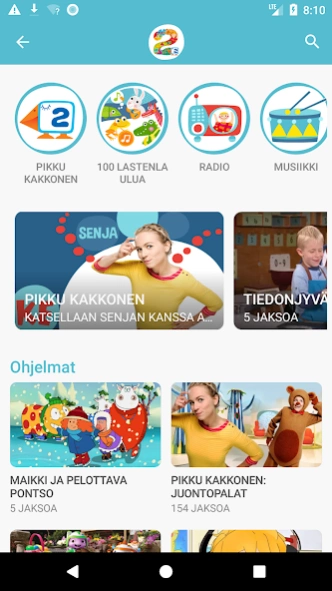Yle Kids Areena 4.6.2-0042e
Free Version
Publisher Description
Yle Kids Areena - Watch and listen to Yle's kids programs.
Yle Kids Areena can be used to easily and safely watch and listen to YLE's children's programs!
The application includes children's programs divided by age and language. Pikku Kakkonen offers programs for the smaller ones, and Galaxi is the schoolgoer's own TV. The BUU Club offers Swedish-language children's programs for smaller and Hajbo for school age.
New content will be published daily. The application also includes a lot of listening content such as fairy tales, melodies and music, for example, for road trips.
The updated application remembers the programs that are being watched and automatically resumes from the last point. Episodes of the series will repeat automatically in succession, but you may want to change the function from the settings. The app now also supports Chromecast, which lets you play programs on TV.
The application can be used in Finnish or Swedish. You can also choose subtitles for programs.
The app works on phones and tablets and requires at least an Android 4.1 operating system.
For copyright reasons, some of the programs are restricted to viewing in Finland only.
Please send feedback by e-mail.
About Yle Kids Areena
Yle Kids Areena is a free app for Android published in the Recreation list of apps, part of Home & Hobby.
The company that develops Yle Kids Areena is Yleisradio Oy. The latest version released by its developer is 4.6.2-0042e.
To install Yle Kids Areena on your Android device, just click the green Continue To App button above to start the installation process. The app is listed on our website since 2023-06-04 and was downloaded 0 times. We have already checked if the download link is safe, however for your own protection we recommend that you scan the downloaded app with your antivirus. Your antivirus may detect the Yle Kids Areena as malware as malware if the download link to com.yle.lastenareena is broken.
How to install Yle Kids Areena on your Android device:
- Click on the Continue To App button on our website. This will redirect you to Google Play.
- Once the Yle Kids Areena is shown in the Google Play listing of your Android device, you can start its download and installation. Tap on the Install button located below the search bar and to the right of the app icon.
- A pop-up window with the permissions required by Yle Kids Areena will be shown. Click on Accept to continue the process.
- Yle Kids Areena will be downloaded onto your device, displaying a progress. Once the download completes, the installation will start and you'll get a notification after the installation is finished.